Glossary¶
Explain common words used in Chatterino.
Anatomy of a Chatterino window¶
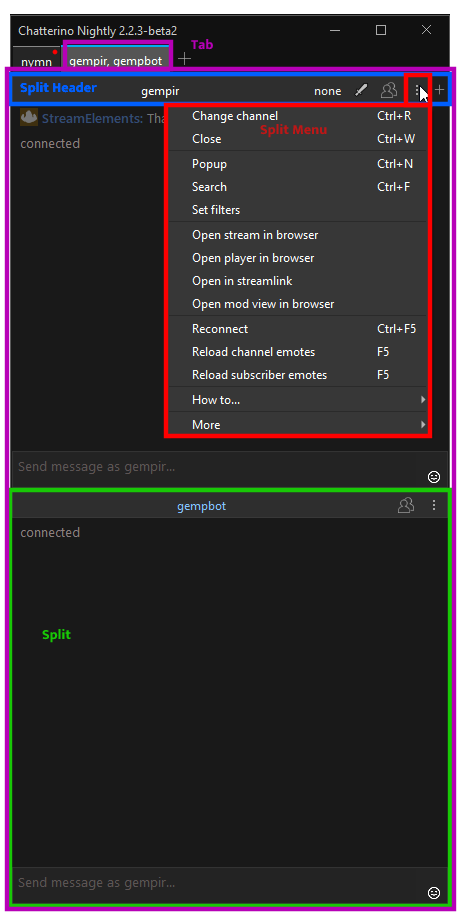
| Term | Description |
|---|---|
| Split | Includes the chat, input field and a split header |
| Split Header | Contains split title, moderation actions, viewer list, split menu button and add split button |
| Split Menu | Settings or actions for the specific split |
| Tab | Can contain multiple splits |
Moderation¶
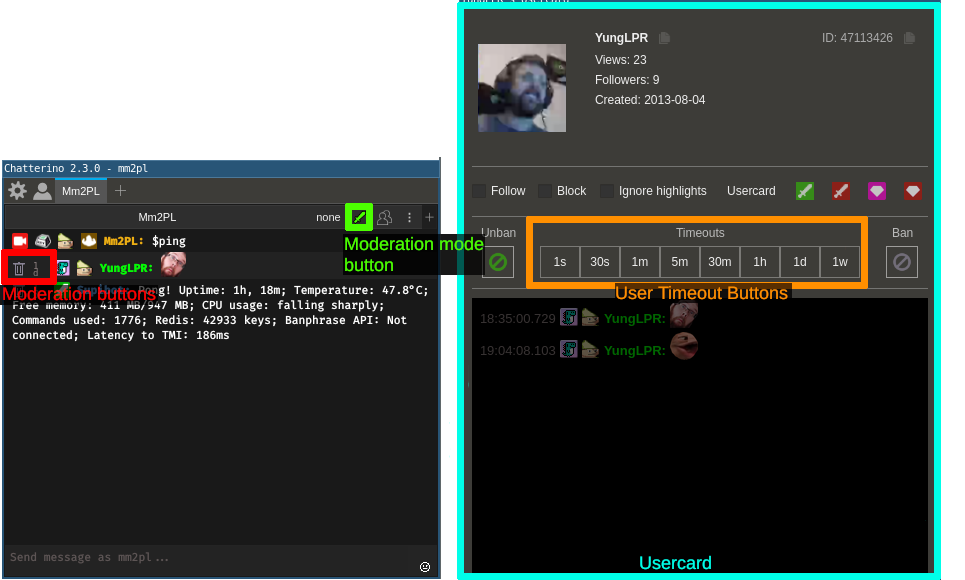
| Term | Description |
|---|---|
| Moderation buttons | Allow you to quickly delete messages, timeout users or execute custom commands. They can be configured in Settings > Moderation > Moderation buttons |
| Moderation mode button | Toggles whether Moderation buttons are shown |
| Usercard | Contains useful information about a user, action buttons as well as their recent messages. Can be opened by clicking someone's username in chat or by typing /usercard username |
| User Timeout Buttons | Allow you time a user out from their Usercard. They can be configured in Settings > Moderation > User Timeout Buttons |
Replies¶
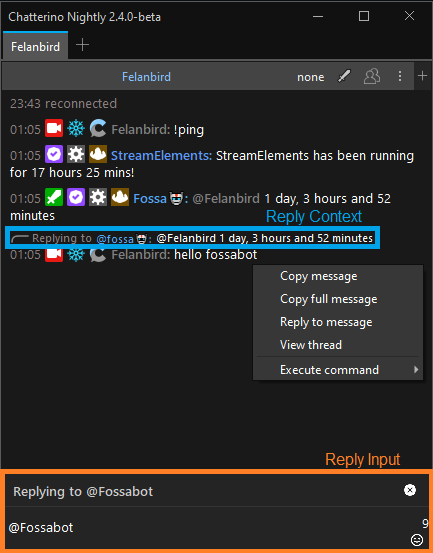
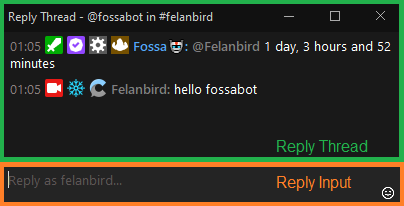
| Term | Description |
|---|---|
| Reply Context | Contains the message a user was replying to. |
| Reply Thread | Contains the history of replies to a message that Chatterino has loaded |
| Reply Input | The input box to send a reply. Available in both the normal Chatterino window, and the Reply Thread. |